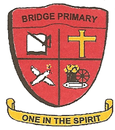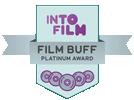Internet Safety Information
In Bridge Integrated Primary all parents and children have been asked to read and sign an Acceptable Use of the Internet agreement. This is to promote online-safety in school.
Technology is always changing and it is vital that we equip our pupils, our parents and ourselves with clear information so that we can all keep ourselves safe online.
Advice and support for Parents
Parents we recommend the following websites for further advice and support. Simply click on the links below to access the sites.
Here are few helpful tips:
- Set up parental controls on any device which allows internet access. Click on the following recommended website for further advice:
https://www.internetmatters.org/parental-controls/
There are lots of 'How to guides' for a number of the popular devices and platforms. These guides talk you through how to set up parental controls e.g. how to switch off the chat function on a multi-player game. We have included an example of the Minecraft one is below.
- Keep the computer in a communal area of the home, where you can monitor what your child is doing.
- Be aware that children have access to the internet via gaming stations and portable technologies such as smart phones and tablets - set parental controls on these. Talk to your child about how to use these safely and set up an agreement.
- Monitor your child's screen time and discuss with them what they are seeing and using.
- Ensure your children know that they can come and talk to you about anything they see online that makes them feel uncomfortable and that you will help them.
- Know the SMART tips. Talk through SMART tips with your child and have them on display near your computer as a reminder.
- https://www.childnet.com/young-people/4-11-year-olds/get-smart/
The Safer Schools NI App is provided to our school by the Department of Education and INEQE Safeguarding Group.
We recommend that all parents download The Safer Schools NI app onto your devices.
Benefits
-
Provides you with easy-to-follow steps to make your home and devices safer.
-
Keeps you up to date with the current online trends, threats, and risks to young people. This information is sent directly to your device.
-
Provides you with the information you need to know on social media and gaming platforms, helping you understand the latest buzzwords and learn how to set privacy and parental settings on platforms like Call of Duty, Snapchat, Instagram and TikTok.
-
Offers expert guidance to help you navigate important issues such as bullying, managing mental health, image sharing and harmful content. You will be given practical tips on how to approach these conversations with your son/daughter.
-
Gives you access to your school’s latest news, updated policies, and calendar all within the App.
-
The Online Safety section will signpost you to help and support when you need it.
To download and login to the Safer Schools NI App, please click:
Information for Pupils
Click on the images below to play some games that teach you how to stay safe online.