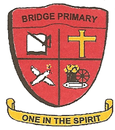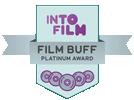Parent Info
How to download the School App.
- Go to the App Store (i-phone) or Google Play Store (android) and search Bridge IPS.
- Download the App with our school crest.
- Use the passcode 11111 to be able to select the notifications relevant to you.
- Remember all school meals, both paid and free, have to be booked on the App from 1st September.
SEND Home Learning Support
If your child has a learning difficulty or Special Educational Need or Disability please find some useful resources we have uploaded to support your child.
Simply hover over the Parent Info button above then click
SEND Home Leaning Support or click here: SEND
Accelerated reading P.5-P.7
Following the latest Renaissance advice, we are now able to offer AR quizzes at home. Users will be prompted once they log in with their current login info to create a new password so that there will be added security for use outside the school intranet. Please ensure your child records their new password so that they do not forget it.
To access the website simply click on the image below.
FREE NON-FICTION BOOKS
Renaissance, the company we access Accelerated Reading from, has made their Non-Fiction books available during this time. All these books are audio books and they offer a wide range of information for all reading abilities. The fact that they are audio will also support children who find reading more challenging.
Many of the titles are American versions so please check titles in www.bookfinder.co.uk to ensure we have the relevant quiz here.
Click on the link below and give it a try!